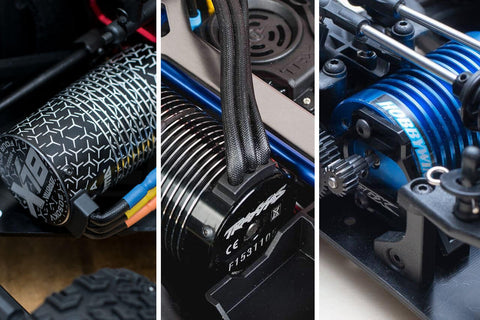A common question we get asked is 'what ND filter should I get for my drone?' so we will be introducing the concept of ND filters and covering a few our of preferred drone-specific ND filters in this short tutorial.
What is an ND Filter?
ND filters ‘shade’ the camera lens somewhat like sunglasses do for the human eye. ND stands for ‘neutral density’, designed to reduce the intensity of light without changing the colour or hue. Thus by fitting the correct ND filter, you can limit the amount of light that hits the camera sensor. They are used to correct an overexposed image (one that is 'blown' out to white or just to adjust an overly bright scene) without altering the shutter speed, aperture or camera sensor ISO (sensitivity).

Why do I need one for my drone?
Should you spend the majority of your time shooting still photos or flying in low light, it is possible that you may never need an ND filter. However many drone operators shoot video in bright conditions, or are looking to match our shutter speeds with clips shot on the ground in differing light.
Which ND filter do I need?
Which ND filter you need will depend on your shooting requirements. It is not strictly necessary to use an ND filter but should you shoot professionally, it would be prudent to have an ND4, ND8 or more on hand. The higher the ND number, the more 'opaque' they become and photographers will commonly refer to the difference in light by the number of stops (or EV difference as measured by the camera) an ND4 filter reducing the light levels by 2EV.

Drone specific ND filters are custom designed to fit the differing dimensions and thread pitch selected by drone manufacturers. Their light weight construction ensures they are compatible with even the smallest of gimbals (such as the Mavic Air) without negatively affecting their stabilisation capabilities or range of movement.

What filters are best?
Naturally this depends on your budget. DJI are able to produce filters designed in conjunction with their drones, these are thus a worthwhile purchase and often competitively price. Beyond this PolarPro are some of the best available when it comes to 'drone specific' filters, in terms of bespoke manufacturer for a non-standard fitment. Naturally for larger cameras such as the X5S, products from renowned manufacturers such as Hoya and B&W can be used but beware potential gimbal overload issues when adding weight ahead of the lens.
Which filters should I buy?
Our advice would be to buy a selection of filters to cover you across a various of lighting situation. Both PolarPro and DJI offer them in packs of three, covering the most commonly used variants ND4, ND8 and ND16.
Selecting the right filter to use
Below is an example where we wish to maintain the 1/100 shutter speed they are shooting their video with, without stopping down their lens any further. We shot on a DJI drone (a Mavic 2 Pro) using the DJI Go software that pilots of the Mavic Air and Phantom 4 will be familiar with. It includes useful exposure histogram and over-exposure warning stripe tools that can assist an operator in checking their image.
Fitting an ND16 filter was overkill, resulting in a heavily under-exposed image. In a pinch this could be remedied by bumping the sensitivity of the camera sensor upwards, switching the ISO level from 100 to 200 in the second image resulted in a balanced exposure. Landing and swapping out for an ND8 filter fielded better but still an under-exposed result at ISO 100.
Fitting an ND4 filter and retaining the original settings resulted in a solid exposure with only some minor highlight blow-out, which we opted to remedy by stopping down the lens to f/10.
With some experience, pilots are able to select the right filter for the situation without following the trial and error approach above.
How do I fit them to my drone?
DJI drones typically arrive with a protective filter fitted to the front of their cameras. This clear glass unit will need to be removed by  rotating them anti-clockwise, use a glove or rubber band to aide this.
rotating them anti-clockwise, use a glove or rubber band to aide this.

Drones such as the Mavic Air use the same screw thread mount but on a much smaller scale, ensure you power down the drone and support the gimbal when removing.

Some of the more recent drones have non-circular protectors that require a quarter-clockwise-turn before releasing them, as seen in the Mavic 2 Pro below.
With the protective filter removed, check the lens below for dust or marks before quickly fitting the ND filter; Always minimise the time spent with the lens exposed. Many of the more expensive PolarPro filters for the Mavic 2 Pro now include a filter removal tool to avoid touching the filter glass.

Where possible, store the protective filter away in the supplied filter box to keep them free of debris, fingerprints or other marks.
How should I care for my filters?
Many of the filters we sell include a case and cleaning cloth. Avoid using harsh detergents to clean your filters, instead use properly designed microfibre cloths and an air blower. Should you need to remove grime from the glass surface opt for a lens-specific wipe such as those produced by Zeiss.
Where can I buy ND filters?
We stock a large range of drone-specific filters from DJI and PolarPro.We believe their bespoke drone products are the some of the best designed filters specifically for aerial image capture. Select you drone from the list below to buy filters for it:
- DJI Mavic 2 Pro ND filters
- DJI Mavic 2 Zoom ND filters
- DJI Mavic Pro ND filters
- DJI Phantom 4 Pro ND filters
- DJI Inspire ND filters
- DJI Spark ND filters
- DJI Mavic Air ND filters
Looking for filters for a drone not listed? Get in touch and we will be glad to help source or point you to an ND filter best suited for you.
RC Geeks : Aerial Imaging Enthusiasts
Here at RC Geeks we love working to get the best shots from our drones, whether they be professional drones such as the DJI Inspire 2 or more pro-sumer units such as the Mavic range. For further information on polarised filters, gradient filters and more, see our previous guide here.

Are you unclear on what ND filters would best suit your requirements? Leave us a message in the comments section below and we will try and help!
-

-

-

-

-

-

-

-

-

-

-
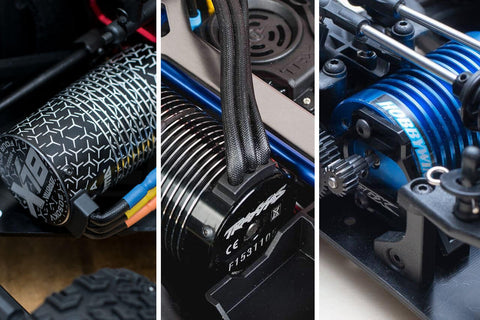
-

-

-

-

-

-

-

-

-

-

-
 reviews
reviewsAxial SCX10 II Jeep Cherokee Scale Crawler Review : Does it live up to its reputa...
Tom Begley | -

-

-

-

-

-

-

-

-

-

-

-

-

-

-

-

-

-

-

-

-

-

-
 tutorial
tutorialMavic 2 & DJI Goggles : The ultimate pairing in filming, inspections & surveys
Tom Begley | -

-

-

-

-

-

-

-

-

-

-

-

-

-

-

-

-

-

-
 reviews
reviewsFrSKY's Taranis Q X7 Transmitter - A budget alternative to the Taranis Plus X9D?
Tom Begley | -

-

-

-

-

-

-

-

-

-

-

-

-

-

-

-

-

-

-

-

-

-

-

-

-

-

-

-

-

-

-

-

-

-

-

-

-

-

-

-

-

-

-