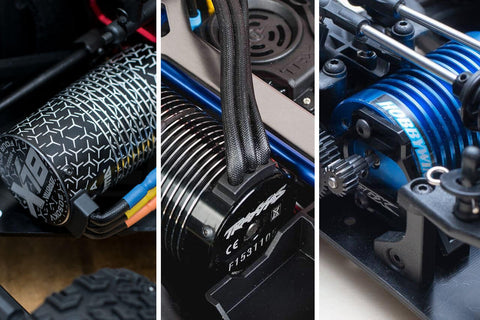Do you have a DJI Spark but no official transmitter? Do you play a lot of mobile games on a tablet or smartphone? If so the Gamevice could be the perfect accessory for you! We take a closer look at the iPhone and iPad versions and take them for a test run with DJI's Spark drone, reviewing their flight capabilities.

 The connecting rubber band can be adjusted to suit (literally) a wide selection of lightning-port compatible iPhones. This unique fixing allows the entire thing to fold up into a pocket/bag sized mass (see below), expand out for devices whilst enabling the two halves to talk to each other.
The connecting rubber band can be adjusted to suit (literally) a wide selection of lightning-port compatible iPhones. This unique fixing allows the entire thing to fold up into a pocket/bag sized mass (see below), expand out for devices whilst enabling the two halves to talk to each other.  Inside each of the shells, spring loaded rubber bumpers and ridged rubber surfaces clamp the phone in place. It holds together securely without the sensation that it might snap your device in half. This is how the whole setup looks with an iPhone 8 plus inserted.
Inside each of the shells, spring loaded rubber bumpers and ridged rubber surfaces clamp the phone in place. It holds together securely without the sensation that it might snap your device in half. This is how the whole setup looks with an iPhone 8 plus inserted.  Note on the far right hand side the adjustment band lock, stopping the Gamevice tension from releasing and your phone dropping out. On the flip-side of the device below, you can see the adjustment slider for the rubber band. Below that are the lightning pass-through port and a 3.5mm headphone jack, particularly useful for iPhone X owners!
Note on the far right hand side the adjustment band lock, stopping the Gamevice tension from releasing and your phone dropping out. On the flip-side of the device below, you can see the adjustment slider for the rubber band. Below that are the lightning pass-through port and a 3.5mm headphone jack, particularly useful for iPhone X owners! 
 Yet the folding style of the mobile Gamevice means it will actually slip into a bag or pocket easier than with the DJI transmitter.
Yet the folding style of the mobile Gamevice means it will actually slip into a bag or pocket easier than with the DJI transmitter.  Indeed when loaded with a mobile device, our staff much preferred the framing style the controls took, rather than the above/below setup favoured by DJI. Clearly the tall sticks with long travel pots are more favourable for fine flight control, but it all comes at a serious cost (nearly four times the price!).
Indeed when loaded with a mobile device, our staff much preferred the framing style the controls took, rather than the above/below setup favoured by DJI. Clearly the tall sticks with long travel pots are more favourable for fine flight control, but it all comes at a serious cost (nearly four times the price!).
 The ends look pretty basic but are actually nicely designed to fit into the hand. The analogue sticks and shoulder buttons are positioned where your fingers naturally fall, making it an intuitive experience with little learning curve.
The ends look pretty basic but are actually nicely designed to fit into the hand. The analogue sticks and shoulder buttons are positioned where your fingers naturally fall, making it an intuitive experience with little learning curve.  Slim L1 & R1 buttons frame the top of the controller with wider L2 & R2 for your middle fingers below.
Slim L1 & R1 buttons frame the top of the controller with wider L2 & R2 for your middle fingers below.  The Gamevice is powered directly from the iPhone so there are no issues with it 'not being charged', it is always ready to go. The current models also feature a pass-through lightning connector, allowing you to charge your iPhone whilst using the controller.
The Gamevice is powered directly from the iPhone so there are no issues with it 'not being charged', it is always ready to go. The current models also feature a pass-through lightning connector, allowing you to charge your iPhone whilst using the controller.
 The controls can be adjusted by pressing the gamepad icon shown on the bottom left of the screen (more on that later). Anyone who has flown with the DJI transmitter before will find the experience immediately familiar. The only issue we had with the iPhone edition was the sensitivity of the left hand analogue stick. Whilst rotating the drone it was all-too-easy to accidentally nudge the stick upwards which would cause the craft to climb.
The controls can be adjusted by pressing the gamepad icon shown on the bottom left of the screen (more on that later). Anyone who has flown with the DJI transmitter before will find the experience immediately familiar. The only issue we had with the iPhone edition was the sensitivity of the left hand analogue stick. Whilst rotating the drone it was all-too-easy to accidentally nudge the stick upwards which would cause the craft to climb.  Please note : Our review features an early model smartphone model. All current iOS compatible models feature a lightning connector pass-through, have revised longer-travel analogue sticks and are powered by the smart device itself as opposed to an internal battery.
Please note : Our review features an early model smartphone model. All current iOS compatible models feature a lightning connector pass-through, have revised longer-travel analogue sticks and are powered by the smart device itself as opposed to an internal battery.
 The full-height side-pads have smoothly ergonomically designed hand grips at the rear. The controls are biased towards the top of the gamevice which feels intuitive.
The full-height side-pads have smoothly ergonomically designed hand grips at the rear. The controls are biased towards the top of the gamevice which feels intuitive.  The shoulder buttons and triggers are much larger, properly formed with a longer throw. As such these controls are much nicer to use.
The shoulder buttons and triggers are much larger, properly formed with a longer throw. As such these controls are much nicer to use.  Below is a shot of the spark for a comparison on how large this iPad mini edition is.
Below is a shot of the spark for a comparison on how large this iPad mini edition is. 
 Unlike the iPhone Gamevice, the iPad Mini edition does not fold away neatly, but the rubber backplate will flex over (somewhat) should you wish to stuff it into a bag. Note that the rear features a cutout so you can still use the rear camera with it in place.
Unlike the iPhone Gamevice, the iPad Mini edition does not fold away neatly, but the rubber backplate will flex over (somewhat) should you wish to stuff it into a bag. Note that the rear features a cutout so you can still use the rear camera with it in place.  As with the iPhone edition, the right hand 'pad' contains the lightning connector. Our version featured a lightning connector pass-through, allowing you to charge your tablet whilst using it. Below you can see the connector alongside a battery indicator and a 3.5mm headphone jack.
As with the iPhone edition, the right hand 'pad' contains the lightning connector. Our version featured a lightning connector pass-through, allowing you to charge your tablet whilst using it. Below you can see the connector alongside a battery indicator and a 3.5mm headphone jack. 
 For broader users, the wider control set certainly felt more comfortable in sustained use than pulling your hands together around a cramped transmitter, especially with the ergonomically formed grips on the rear of the grips.
For broader users, the wider control set certainly felt more comfortable in sustained use than pulling your hands together around a cramped transmitter, especially with the ergonomically formed grips on the rear of the grips.  The larger sticks were also welcome. They felt as though they had a little more travel than the iPhone edition, allowing for finer control over the drone in flight.
The larger sticks were also welcome. They felt as though they had a little more travel than the iPhone edition, allowing for finer control over the drone in flight.  It isn't all good news, as the iPad Mini edition is very-much designed to be used with both hands. Holding it with 'just the left' whilst you adjust settings in the app results in some sag across the iPad as it tries to lever itself out of the left handset.
It isn't all good news, as the iPad Mini edition is very-much designed to be used with both hands. Holding it with 'just the left' whilst you adjust settings in the app results in some sag across the iPad as it tries to lever itself out of the left handset.
 Some customisation is available from this menu allowing you to assign functions to the X/Y/A/B buttons on the right of the Gamevice. We found the most useful of these the Camera Forward/Down but the standard 'function' button features such as AE Lock and Gimbal Follow/FPV mode are available for reassignment as seen below.
Some customisation is available from this menu allowing you to assign functions to the X/Y/A/B buttons on the right of the Gamevice. We found the most useful of these the Camera Forward/Down but the standard 'function' button features such as AE Lock and Gimbal Follow/FPV mode are available for reassignment as seen below.  Initially we did have some issues connecting an iPad mini to the Gamevice but these were solved by updating both the DJI Go 4 app and the iPad to the latest software versions.
Initially we did have some issues connecting an iPad mini to the Gamevice but these were solved by updating both the DJI Go 4 app and the iPad to the latest software versions.

What is a Gamevice?
The Gamevice is an accessory that clamps around your device providing physical digital and analogue inputs. In line with traditional gamepad layouts it features left and right analogue sticks, a D-Pad, two pairs of shoulder buttons, a menu/pause and four round X/Y/B/A buttons. Originally imagined to bring a reliable, tactile interface for mobile gaming, the Gamevice units are now compatible with the DJI Go 4 app and thus can actually be used to fly the DJI Spark!Gamevice for iPhone
Lets start by looking at the Gamevice for iPhone. We will be testing it with our base package DJI Spark.
Gamevice Controller
The iPhone edition comes out of the box looking like this. Two chunky plastic ends linked together by a flexible, paneled rubber belt. The connecting rubber band can be adjusted to suit (literally) a wide selection of lightning-port compatible iPhones. This unique fixing allows the entire thing to fold up into a pocket/bag sized mass (see below), expand out for devices whilst enabling the two halves to talk to each other.
The connecting rubber band can be adjusted to suit (literally) a wide selection of lightning-port compatible iPhones. This unique fixing allows the entire thing to fold up into a pocket/bag sized mass (see below), expand out for devices whilst enabling the two halves to talk to each other.  Inside each of the shells, spring loaded rubber bumpers and ridged rubber surfaces clamp the phone in place. It holds together securely without the sensation that it might snap your device in half. This is how the whole setup looks with an iPhone 8 plus inserted.
Inside each of the shells, spring loaded rubber bumpers and ridged rubber surfaces clamp the phone in place. It holds together securely without the sensation that it might snap your device in half. This is how the whole setup looks with an iPhone 8 plus inserted.  Note on the far right hand side the adjustment band lock, stopping the Gamevice tension from releasing and your phone dropping out. On the flip-side of the device below, you can see the adjustment slider for the rubber band. Below that are the lightning pass-through port and a 3.5mm headphone jack, particularly useful for iPhone X owners!
Note on the far right hand side the adjustment band lock, stopping the Gamevice tension from releasing and your phone dropping out. On the flip-side of the device below, you can see the adjustment slider for the rubber band. Below that are the lightning pass-through port and a 3.5mm headphone jack, particularly useful for iPhone X owners! 
Compared to the Spark Controller
When released, the DJI Mavic Pro transmitter was revolutionary; Its compact size and swing out device holder making for a small footprint. Indeed the recent Mavic Air variant with its unscrew-able transmitter sticks makes for a slimline pocket able controller. Yet the folding style of the mobile Gamevice means it will actually slip into a bag or pocket easier than with the DJI transmitter.
Yet the folding style of the mobile Gamevice means it will actually slip into a bag or pocket easier than with the DJI transmitter.  Indeed when loaded with a mobile device, our staff much preferred the framing style the controls took, rather than the above/below setup favoured by DJI. Clearly the tall sticks with long travel pots are more favourable for fine flight control, but it all comes at a serious cost (nearly four times the price!).
Indeed when loaded with a mobile device, our staff much preferred the framing style the controls took, rather than the above/below setup favoured by DJI. Clearly the tall sticks with long travel pots are more favourable for fine flight control, but it all comes at a serious cost (nearly four times the price!).
Gamevice controls
The left 'pad' of the vice has a d-pad, analogue stick, power button and two shoulder buttons. To the right you have a menu/pause button, analogue stick, X/Y/A/B buttons and two shoulder buttons. The ends look pretty basic but are actually nicely designed to fit into the hand. The analogue sticks and shoulder buttons are positioned where your fingers naturally fall, making it an intuitive experience with little learning curve.
The ends look pretty basic but are actually nicely designed to fit into the hand. The analogue sticks and shoulder buttons are positioned where your fingers naturally fall, making it an intuitive experience with little learning curve.  Slim L1 & R1 buttons frame the top of the controller with wider L2 & R2 for your middle fingers below.
Slim L1 & R1 buttons frame the top of the controller with wider L2 & R2 for your middle fingers below.  The Gamevice is powered directly from the iPhone so there are no issues with it 'not being charged', it is always ready to go. The current models also feature a pass-through lightning connector, allowing you to charge your iPhone whilst using the controller.
The Gamevice is powered directly from the iPhone so there are no issues with it 'not being charged', it is always ready to go. The current models also feature a pass-through lightning connector, allowing you to charge your iPhone whilst using the controller.
Gamevice iPhone in Use
The system was incredibly easy to get going on the iPhone. Simply clamp the 'vice around your phone, connect to the DJI Spark wifi and start the DJI Go 4 app. The controls can be adjusted by pressing the gamepad icon shown on the bottom left of the screen (more on that later). Anyone who has flown with the DJI transmitter before will find the experience immediately familiar. The only issue we had with the iPhone edition was the sensitivity of the left hand analogue stick. Whilst rotating the drone it was all-too-easy to accidentally nudge the stick upwards which would cause the craft to climb.
The controls can be adjusted by pressing the gamepad icon shown on the bottom left of the screen (more on that later). Anyone who has flown with the DJI transmitter before will find the experience immediately familiar. The only issue we had with the iPhone edition was the sensitivity of the left hand analogue stick. Whilst rotating the drone it was all-too-easy to accidentally nudge the stick upwards which would cause the craft to climb.  Please note : Our review features an early model smartphone model. All current iOS compatible models feature a lightning connector pass-through, have revised longer-travel analogue sticks and are powered by the smart device itself as opposed to an internal battery.
Please note : Our review features an early model smartphone model. All current iOS compatible models feature a lightning connector pass-through, have revised longer-travel analogue sticks and are powered by the smart device itself as opposed to an internal battery.
Gamevice for iPad Mini
Whilst the iPhone edition is pocket portable, when it comes to flying a drone, we prefer to go for the largest screen we can comfortably use. Thankfully there are gamevices available for tablets like the iPad. We tested the iPad mini edition on our iPad mini v3. The full-height side-pads have smoothly ergonomically designed hand grips at the rear. The controls are biased towards the top of the gamevice which feels intuitive.
The full-height side-pads have smoothly ergonomically designed hand grips at the rear. The controls are biased towards the top of the gamevice which feels intuitive.  The shoulder buttons and triggers are much larger, properly formed with a longer throw. As such these controls are much nicer to use.
The shoulder buttons and triggers are much larger, properly formed with a longer throw. As such these controls are much nicer to use.  Below is a shot of the spark for a comparison on how large this iPad mini edition is.
Below is a shot of the spark for a comparison on how large this iPad mini edition is. 
Bigger and better?
The iPad mini edition supports iPads of various thicknesses, with sliding rubber shims designed to improve the fitment of slimmer tablets. These can be seen extended into the hand-holds in the below photo. As it was designed with fixed width in mind, it is slightly harder to get the device in, requiring you to rotate the handholds outwards and then 'in' after the tablet is inserted. Unlike the iPhone Gamevice, the iPad Mini edition does not fold away neatly, but the rubber backplate will flex over (somewhat) should you wish to stuff it into a bag. Note that the rear features a cutout so you can still use the rear camera with it in place.
Unlike the iPhone Gamevice, the iPad Mini edition does not fold away neatly, but the rubber backplate will flex over (somewhat) should you wish to stuff it into a bag. Note that the rear features a cutout so you can still use the rear camera with it in place.  As with the iPhone edition, the right hand 'pad' contains the lightning connector. Our version featured a lightning connector pass-through, allowing you to charge your tablet whilst using it. Below you can see the connector alongside a battery indicator and a 3.5mm headphone jack.
As with the iPhone edition, the right hand 'pad' contains the lightning connector. Our version featured a lightning connector pass-through, allowing you to charge your tablet whilst using it. Below you can see the connector alongside a battery indicator and a 3.5mm headphone jack. 
Gamevice iPad in use
Having grown up on Sega's Gamegear and now using Nintendo's switch, we found splitting the controls around the display instantly familiar. In fact it made the standard DJI transmitter layout with its sticks above the display feel quite clumsy. For broader users, the wider control set certainly felt more comfortable in sustained use than pulling your hands together around a cramped transmitter, especially with the ergonomically formed grips on the rear of the grips.
For broader users, the wider control set certainly felt more comfortable in sustained use than pulling your hands together around a cramped transmitter, especially with the ergonomically formed grips on the rear of the grips.  The larger sticks were also welcome. They felt as though they had a little more travel than the iPhone edition, allowing for finer control over the drone in flight.
The larger sticks were also welcome. They felt as though they had a little more travel than the iPhone edition, allowing for finer control over the drone in flight.  It isn't all good news, as the iPad Mini edition is very-much designed to be used with both hands. Holding it with 'just the left' whilst you adjust settings in the app results in some sag across the iPad as it tries to lever itself out of the left handset.
It isn't all good news, as the iPad Mini edition is very-much designed to be used with both hands. Holding it with 'just the left' whilst you adjust settings in the app results in some sag across the iPad as it tries to lever itself out of the left handset.
DJI Go 4 Customisation
It is simple to get started with the DJI Go app. With the Gamevice connected, load up the DJI Go 4 app and enter your craft. You will see a 'gamepad' icon on the bottom left menu overlay that will enable control via the Gamevice. Pulling up the game controller settings in the main menu, you can see the default setup for gamepads. Gimbal tilt is handled by up and down on the D-Pad, video and photo activation by the L1/R1 shoulder buttons, with the analogue sticks controlling flight as they would on the standard transmitter. Some customisation is available from this menu allowing you to assign functions to the X/Y/A/B buttons on the right of the Gamevice. We found the most useful of these the Camera Forward/Down but the standard 'function' button features such as AE Lock and Gimbal Follow/FPV mode are available for reassignment as seen below.
Some customisation is available from this menu allowing you to assign functions to the X/Y/A/B buttons on the right of the Gamevice. We found the most useful of these the Camera Forward/Down but the standard 'function' button features such as AE Lock and Gimbal Follow/FPV mode are available for reassignment as seen below.  Initially we did have some issues connecting an iPad mini to the Gamevice but these were solved by updating both the DJI Go 4 app and the iPad to the latest software versions.
Initially we did have some issues connecting an iPad mini to the Gamevice but these were solved by updating both the DJI Go 4 app and the iPad to the latest software versions.
Gamevice : In conclusion

We like
- Wide support of iOS devices (in the case of the iPhone edition, supports many different handsets)
- Robust hard plastic that puts up with gaming abuse
- Multi-use : we've started playing a lot more mobile games with our iPad
- More comfortable to use in big hands than the standard DJI transmitter
We don't like
- Smartphone sticks do not have the long travel of a proper transmitter and thus can be over-sensitive in flight
- Currently limited Android device support