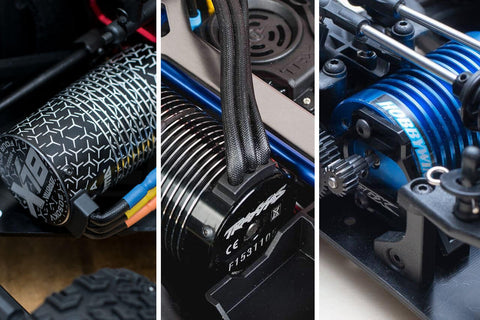The DJI Inspire 2 is now in stock. The brand new quadcopter promises better flight characteristics, increased power and greater intelligence for professional film making. This blog chronicles the Inspire 2 unboxing experience and outlines new features such as the FPV camera and updated transmitter.
 The Inspire 2 Unboxing commences with this nondescript brown corrugated cardboard carton. In the top section is the market-specific accessories package.
The Inspire 2 Unboxing commences with this nondescript brown corrugated cardboard carton. In the top section is the market-specific accessories package.  From the top left, ours came with a usb cable with double A ports, UK power adaptor, four battery insulation stickers with labels, three gimbal dampers, a pair of propeller mounting plates with hardware, headache inducing vision-system-calibration plate, book pack and safety notices.
From the top left, ours came with a usb cable with double A ports, UK power adaptor, four battery insulation stickers with labels, three gimbal dampers, a pair of propeller mounting plates with hardware, headache inducing vision-system-calibration plate, book pack and safety notices.
 Alongside the accessory box is the craft itself in its hard-foam retail packaging. Remove the card strap but keep it safe as it has the craft serial number and other important information. Lay the case down with the carry handle in front of you, facing upwards with the 'Inspire' moniker the correct way up. Working your way around the lower section, release all six catches outwards around the base.
Alongside the accessory box is the craft itself in its hard-foam retail packaging. Remove the card strap but keep it safe as it has the craft serial number and other important information. Lay the case down with the carry handle in front of you, facing upwards with the 'Inspire' moniker the correct way up. Working your way around the lower section, release all six catches outwards around the base.  With the catches released you can lift the lid to reveal the craft.
With the catches released you can lift the lid to reveal the craft.  Inside the lid, latched in place are two sealed packs of propellers. Two full sets of propellers are included in the craft.
Inside the lid, latched in place are two sealed packs of propellers. Two full sets of propellers are included in the craft.  Snug inside the base of the case is the craft, batteries, charging hub, transmitter and more.
Snug inside the base of the case is the craft, batteries, charging hub, transmitter and more.

 In transit, the craft is fitted with rubber caps over the battery terminals that will need to be removed before installing a battery. The dual battery setup adds a power redundancy to the craft, should one cell fail the Inspire 2 can still be landed in a controlled fashion. It also allows you to swap out the batteries (one by one) without powering down the craft. To release a battery, simply push down on the outer ring of the battery release button (situated ahead of the upward facing distance sensors, on the tail of the craft) and one will pop backwards. Pressing the inner release button will push the second battery out of its connector for release. To 'hot swap' you will need to familiarise yourself with the order in which the cells need to be replaced.
In transit, the craft is fitted with rubber caps over the battery terminals that will need to be removed before installing a battery. The dual battery setup adds a power redundancy to the craft, should one cell fail the Inspire 2 can still be landed in a controlled fashion. It also allows you to swap out the batteries (one by one) without powering down the craft. To release a battery, simply push down on the outer ring of the battery release button (situated ahead of the upward facing distance sensors, on the tail of the craft) and one will pop backwards. Pressing the inner release button will push the second battery out of its connector for release. To 'hot swap' you will need to familiarise yourself with the order in which the cells need to be replaced.  As the batteries are paired, a new charging system was required. DJI provide a high-power power adaptor to feed their all-new battery charging hub, capable of charging four batteries at once.
As the batteries are paired, a new charging system was required. DJI provide a high-power power adaptor to feed their all-new battery charging hub, capable of charging four batteries at once.  The battery hub flaps drop from the press of a button and the battery then slides along the door into the connector. You can pair your batteries via the pilot app and they are intended to be filled as a pair in the smart charger.
The battery hub flaps drop from the press of a button and the battery then slides along the door into the connector. You can pair your batteries via the pilot app and they are intended to be filled as a pair in the smart charger.  The charger will take 90 minutes to charge two batteries or 180 minutes to charge four (two pairs) in one go. The battery hub features a microSD plug in the base for upgrading its firmware.
The charger will take 90 minutes to charge two batteries or 180 minutes to charge four (two pairs) in one go. The battery hub features a microSD plug in the base for upgrading its firmware.
 Underneath the Inspire 2, the downward vision system (active within 10m of the ground or less) pairs twin ultrasonic sensors with cameras to help position the craft more accurately at extremely low altitudes. Note that the craft base is now constructed of an alloy plate.
Underneath the Inspire 2, the downward vision system (active within 10m of the ground or less) pairs twin ultrasonic sensors with cameras to help position the craft more accurately at extremely low altitudes. Note that the craft base is now constructed of an alloy plate. 
 Affixing the propellers is simply a case of matching the red or white markings on the blades, to the red or white markings on the propeller mounts. Push the centre of the blade down, then with pinched fingers rotate the catch around the blade to lock it in place.
Affixing the propellers is simply a case of matching the red or white markings on the blades, to the red or white markings on the propeller mounts. Push the centre of the blade down, then with pinched fingers rotate the catch around the blade to lock it in place. 
 It now features a full size HDMI video output, capable of outputting a 1080i feed.
It now features a full size HDMI video output, capable of outputting a 1080i feed. 
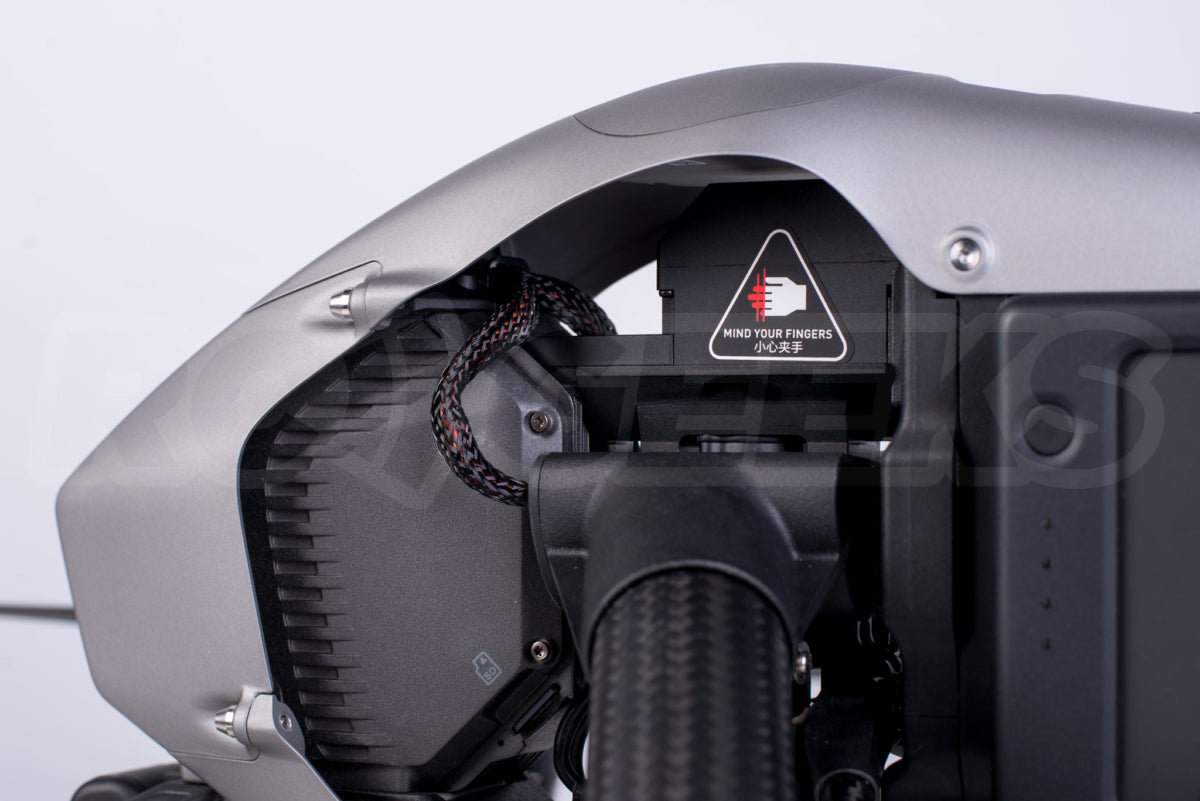 The MicroSD card slot is no longer in the camera, instead found on the new Cinecore video processing unit at the nose of the quadcopter.
The MicroSD card slot is no longer in the camera, instead found on the new Cinecore video processing unit at the nose of the quadcopter.  Stood here ready to fly, the craft maintains the signature silhouette of the Inspire range, but with new materials employed in the chassis and shell.
Stood here ready to fly, the craft maintains the signature silhouette of the Inspire range, but with new materials employed in the chassis and shell.  From the side the material alterations are clear, with the magnesium alloy panels evident on the body and legs. Carbon fibre is again used for the arms and actuating rods.
From the side the material alterations are clear, with the magnesium alloy panels evident on the body and legs. Carbon fibre is again used for the arms and actuating rods.  LED lights remain under the new motors, atop of the new longer metal alloy legs. Also note that at the rear of the craft between the two cells, a blanking plate is inserted into the DJI CINESSD slot.
LED lights remain under the new motors, atop of the new longer metal alloy legs. Also note that at the rear of the craft between the two cells, a blanking plate is inserted into the DJI CINESSD slot.
We hope you have found this unboxing helpful. If you have any questions or require specific photos of the craft please leave your comments below. Want to learn more about what makes the Inspire 2 go? See our teardown here. The Inspire 2 pictured here (without camera) is available on our webstore now. We also supply cameras such as the 4k Zenmuse X4S camera and also the 5.2k Zenmuse X5S.
Inspire 2 Unboxing Video
For a different perspective, the unboxing process can be viewed in spectacular PhilVision(TM), via the video below: https://youtu.be/ObCKwEfcnPwInspire 2 Unboxing - Accessories
 The Inspire 2 Unboxing commences with this nondescript brown corrugated cardboard carton. In the top section is the market-specific accessories package.
The Inspire 2 Unboxing commences with this nondescript brown corrugated cardboard carton. In the top section is the market-specific accessories package.  From the top left, ours came with a usb cable with double A ports, UK power adaptor, four battery insulation stickers with labels, three gimbal dampers, a pair of propeller mounting plates with hardware, headache inducing vision-system-calibration plate, book pack and safety notices.
From the top left, ours came with a usb cable with double A ports, UK power adaptor, four battery insulation stickers with labels, three gimbal dampers, a pair of propeller mounting plates with hardware, headache inducing vision-system-calibration plate, book pack and safety notices.
Foam Hard Case
 Alongside the accessory box is the craft itself in its hard-foam retail packaging. Remove the card strap but keep it safe as it has the craft serial number and other important information. Lay the case down with the carry handle in front of you, facing upwards with the 'Inspire' moniker the correct way up. Working your way around the lower section, release all six catches outwards around the base.
Alongside the accessory box is the craft itself in its hard-foam retail packaging. Remove the card strap but keep it safe as it has the craft serial number and other important information. Lay the case down with the carry handle in front of you, facing upwards with the 'Inspire' moniker the correct way up. Working your way around the lower section, release all six catches outwards around the base.  With the catches released you can lift the lid to reveal the craft.
With the catches released you can lift the lid to reveal the craft.  Inside the lid, latched in place are two sealed packs of propellers. Two full sets of propellers are included in the craft.
Inside the lid, latched in place are two sealed packs of propellers. Two full sets of propellers are included in the craft.  Snug inside the base of the case is the craft, batteries, charging hub, transmitter and more.
Snug inside the base of the case is the craft, batteries, charging hub, transmitter and more.
Inspire 2 Unboxing Contents
We removed everything we needed to get the craft ready to fly. This includes the battery charger, charging hub, both batteries, a full set of propellers and the transmitter.
Updated Batteries and Charging
Fitting the batteries is different to the old system. instead of dropping in from the top, the batteries (plural) now slide in from the back. In transit, the craft is fitted with rubber caps over the battery terminals that will need to be removed before installing a battery. The dual battery setup adds a power redundancy to the craft, should one cell fail the Inspire 2 can still be landed in a controlled fashion. It also allows you to swap out the batteries (one by one) without powering down the craft. To release a battery, simply push down on the outer ring of the battery release button (situated ahead of the upward facing distance sensors, on the tail of the craft) and one will pop backwards. Pressing the inner release button will push the second battery out of its connector for release. To 'hot swap' you will need to familiarise yourself with the order in which the cells need to be replaced.
In transit, the craft is fitted with rubber caps over the battery terminals that will need to be removed before installing a battery. The dual battery setup adds a power redundancy to the craft, should one cell fail the Inspire 2 can still be landed in a controlled fashion. It also allows you to swap out the batteries (one by one) without powering down the craft. To release a battery, simply push down on the outer ring of the battery release button (situated ahead of the upward facing distance sensors, on the tail of the craft) and one will pop backwards. Pressing the inner release button will push the second battery out of its connector for release. To 'hot swap' you will need to familiarise yourself with the order in which the cells need to be replaced.  As the batteries are paired, a new charging system was required. DJI provide a high-power power adaptor to feed their all-new battery charging hub, capable of charging four batteries at once.
As the batteries are paired, a new charging system was required. DJI provide a high-power power adaptor to feed their all-new battery charging hub, capable of charging four batteries at once.  The battery hub flaps drop from the press of a button and the battery then slides along the door into the connector. You can pair your batteries via the pilot app and they are intended to be filled as a pair in the smart charger.
The battery hub flaps drop from the press of a button and the battery then slides along the door into the connector. You can pair your batteries via the pilot app and they are intended to be filled as a pair in the smart charger.  The charger will take 90 minutes to charge two batteries or 180 minutes to charge four (two pairs) in one go. The battery hub features a microSD plug in the base for upgrading its firmware.
The charger will take 90 minutes to charge two batteries or 180 minutes to charge four (two pairs) in one go. The battery hub features a microSD plug in the base for upgrading its firmware.
FPV Camera and Vision Sensors
The biggest change for the Inspire 2 is the inclusion of the tilt-able FPV camera, ideal for showing the pilot where the craft is actually heading when the gimbal is pointing a different direction. This 640x480 image appears picture in picture on the app display, either large over the main camera feed or off to one side. This camera is joined with a pair of front facing vision sensors that (paired with the new flight controller) enable the craft to avoid obstacles in a similar manner to the Phantom 4 and the Mavic Pro. Underneath the Inspire 2, the downward vision system (active within 10m of the ground or less) pairs twin ultrasonic sensors with cameras to help position the craft more accurately at extremely low altitudes. Note that the craft base is now constructed of an alloy plate.
Underneath the Inspire 2, the downward vision system (active within 10m of the ground or less) pairs twin ultrasonic sensors with cameras to help position the craft more accurately at extremely low altitudes. Note that the craft base is now constructed of an alloy plate. 
Updated Propulsion - Fitting Propellers
The all new motors feature a push and twist fitment. A spare pair of these fittings are included (one of each type) Affixing the propellers is simply a case of matching the red or white markings on the blades, to the red or white markings on the propeller mounts. Push the centre of the blade down, then with pinched fingers rotate the catch around the blade to lock it in place.
Affixing the propellers is simply a case of matching the red or white markings on the blades, to the red or white markings on the propeller mounts. Push the centre of the blade down, then with pinched fingers rotate the catch around the blade to lock it in place. 
New transmitter
The Inspire 2 features a new transmitter, easily identifiable with its silver-grey finish. It has a (FCC) range of 4.3 miles utilising both 2.4 and 5.8Ghz frequencies to ensure the best connection. The device holder appears to be a tougher metal bracket, more suited to taking larger tablets. It now features a full size HDMI video output, capable of outputting a 1080i feed.
It now features a full size HDMI video output, capable of outputting a 1080i feed. 
Craft Overview
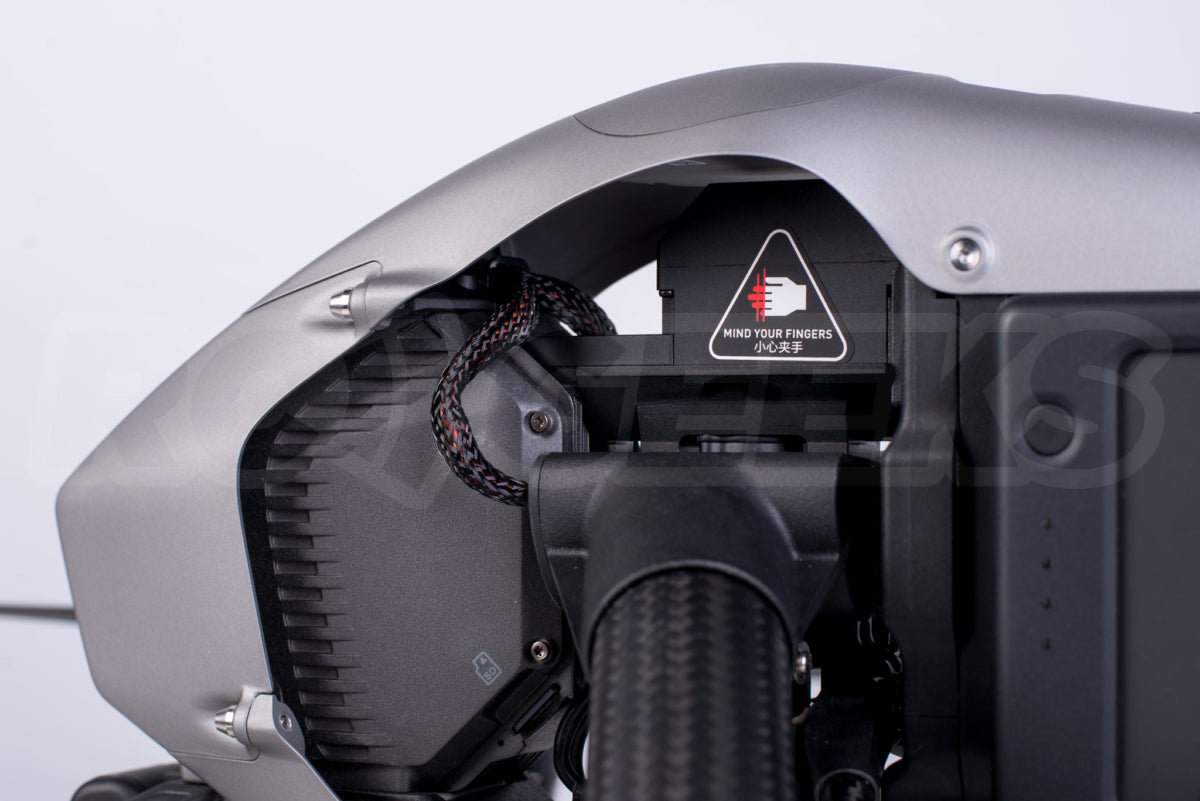 The MicroSD card slot is no longer in the camera, instead found on the new Cinecore video processing unit at the nose of the quadcopter.
The MicroSD card slot is no longer in the camera, instead found on the new Cinecore video processing unit at the nose of the quadcopter.  Stood here ready to fly, the craft maintains the signature silhouette of the Inspire range, but with new materials employed in the chassis and shell.
Stood here ready to fly, the craft maintains the signature silhouette of the Inspire range, but with new materials employed in the chassis and shell.  From the side the material alterations are clear, with the magnesium alloy panels evident on the body and legs. Carbon fibre is again used for the arms and actuating rods.
From the side the material alterations are clear, with the magnesium alloy panels evident on the body and legs. Carbon fibre is again used for the arms and actuating rods.  LED lights remain under the new motors, atop of the new longer metal alloy legs. Also note that at the rear of the craft between the two cells, a blanking plate is inserted into the DJI CINESSD slot.
LED lights remain under the new motors, atop of the new longer metal alloy legs. Also note that at the rear of the craft between the two cells, a blanking plate is inserted into the DJI CINESSD slot.
Order your Inspire 2 today!
-

-

-

-

-

-

-

-

-

-

-
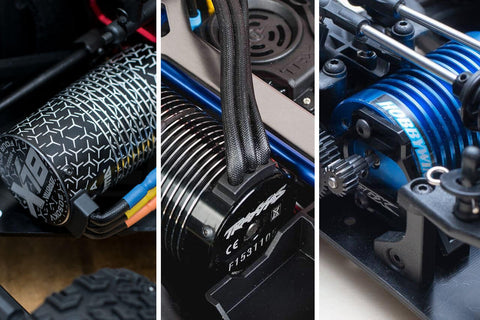
-

-

-

-

-

-

-

-

-

-

-

-
 reviews
reviewsAxial SCX10 II Jeep Cherokee Scale Crawler Review : Does it live up to its reputa...
Tom Begley | -

-

-

-

-

-

-

-

-

-

-

-

-

-

-

-

-

-

-

-

-

-

-
 tutorial
tutorialMavic 2 & DJI Goggles : The ultimate pairing in filming, inspections & surveys
Tom Begley | -

-

-

-

-

-

-

-

-

-

-

-

-

-

-

-

-

-

-
 reviews
reviewsFrSKY's Taranis Q X7 Transmitter - A budget alternative to the Taranis Plus X9D?
Tom Begley | -

-

-

-

-

-

-

-

-

-

-

-

-

-

-

-

-

-

-

-

-

-

-

-

-

-

-

-

-

-

-

-

-

-

-

-

-

-

-

-

-

-