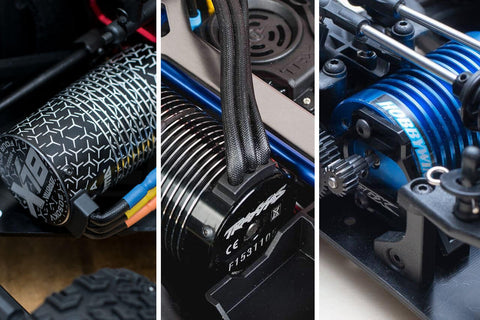We were blown away by the stability offered by the Osmo, DJI's handheld 3-Axis gimbal. Whilst not so much a limitation, it did require careful operation when moving to ensure the camera did not 'bob' up and down on the end of your arm. DJI have since released the Osmo Z-axis, a damper designed to reduce the vertical shaking your arm might transmit to the camera whilst walking or running. Having recently received stock, we decided to try one out and see how well it tackles the problem. https://www.youtube.com/watch?v=TA9LMyNwbFE&feature=youtu.be
 Included in the tall white box is the Z-Axis itself (with hinged secure arm, itself featuring two rosettes to make up for the one it occupies) a retaining securing knob and instructions in both English and Chinese.
Included in the tall white box is the Z-Axis itself (with hinged secure arm, itself featuring two rosettes to make up for the one it occupies) a retaining securing knob and instructions in both English and Chinese.  As per the majority of Osmo accessories, this is constructed from satin finish black metal with plastic caps and silver rosette mounts. It weighs in at 282 grams with total dimensions of 212 x 67 x 127 mm.
As per the majority of Osmo accessories, this is constructed from satin finish black metal with plastic caps and silver rosette mounts. It weighs in at 282 grams with total dimensions of 212 x 67 x 127 mm.
 Remove your X3 camera and gimbal from your Osmo handle along with your mobile device holder.
Remove your X3 camera and gimbal from your Osmo handle along with your mobile device holder.  Put the base on the Z-axis in its place and tighten it down. Then swing the side mount down and screw that to the handle rosette.
Put the base on the Z-axis in its place and tighten it down. Then swing the side mount down and screw that to the handle rosette.  You should now be left with something like this, ready for mounting the camera.
You should now be left with something like this, ready for mounting the camera.  Remove the plastic cap from the top of the Z-axis and install your X3 camera and gimbal system.
Remove the plastic cap from the top of the Z-axis and install your X3 camera and gimbal system.  With the camera installed and locked in place, re-install your mobile device holder.
With the camera installed and locked in place, re-install your mobile device holder.  Move the handle upwards and downwards to check that the Z-Axis is free to slightly bounce. It will now need some adjusting to get the tension right, to avoid it banging into the end-points. This is achieved by turning the dial on the top of the handle mount until the z-axis arm rests horizontally (assuming you are holding the handle vertically).
Move the handle upwards and downwards to check that the Z-Axis is free to slightly bounce. It will now need some adjusting to get the tension right, to avoid it banging into the end-points. This is achieved by turning the dial on the top of the handle mount until the z-axis arm rests horizontally (assuming you are holding the handle vertically).  Finally you can adjust the grip angle via the push button at the base of the z-axis. It allows you to hold the grip at several increments to the gimbal itself.
Finally you can adjust the grip angle via the push button at the base of the z-axis. It allows you to hold the grip at several increments to the gimbal itself. 
 Its worth noting that the Z-Axis is not designed to compensate for motion in 'action sport use'. Also (much like the new X5 adapter) it is not officially compatible with the Osmo Bike Mount, Extension Rod and Tripod. If you're interested in purchasing your own Z-axis, we now have them in stock here for £110 with free next day delivery.
Its worth noting that the Z-Axis is not designed to compensate for motion in 'action sport use'. Also (much like the new X5 adapter) it is not officially compatible with the Osmo Bike Mount, Extension Rod and Tripod. If you're interested in purchasing your own Z-axis, we now have them in stock here for £110 with free next day delivery.
Un-boxing the Osmo Z-Axis
 Included in the tall white box is the Z-Axis itself (with hinged secure arm, itself featuring two rosettes to make up for the one it occupies) a retaining securing knob and instructions in both English and Chinese.
Included in the tall white box is the Z-Axis itself (with hinged secure arm, itself featuring two rosettes to make up for the one it occupies) a retaining securing knob and instructions in both English and Chinese.  As per the majority of Osmo accessories, this is constructed from satin finish black metal with plastic caps and silver rosette mounts. It weighs in at 282 grams with total dimensions of 212 x 67 x 127 mm.
As per the majority of Osmo accessories, this is constructed from satin finish black metal with plastic caps and silver rosette mounts. It weighs in at 282 grams with total dimensions of 212 x 67 x 127 mm.
Installing the Osmo Z-Axis on your handle
It's a straight forward installation. Remove the lower shallow blanking cap from the bottom of the Z-axis damper. Remove your X3 camera and gimbal from your Osmo handle along with your mobile device holder.
Remove your X3 camera and gimbal from your Osmo handle along with your mobile device holder.  Put the base on the Z-axis in its place and tighten it down. Then swing the side mount down and screw that to the handle rosette.
Put the base on the Z-axis in its place and tighten it down. Then swing the side mount down and screw that to the handle rosette.  You should now be left with something like this, ready for mounting the camera.
You should now be left with something like this, ready for mounting the camera.  Remove the plastic cap from the top of the Z-axis and install your X3 camera and gimbal system.
Remove the plastic cap from the top of the Z-axis and install your X3 camera and gimbal system.  With the camera installed and locked in place, re-install your mobile device holder.
With the camera installed and locked in place, re-install your mobile device holder.  Move the handle upwards and downwards to check that the Z-Axis is free to slightly bounce. It will now need some adjusting to get the tension right, to avoid it banging into the end-points. This is achieved by turning the dial on the top of the handle mount until the z-axis arm rests horizontally (assuming you are holding the handle vertically).
Move the handle upwards and downwards to check that the Z-Axis is free to slightly bounce. It will now need some adjusting to get the tension right, to avoid it banging into the end-points. This is achieved by turning the dial on the top of the handle mount until the z-axis arm rests horizontally (assuming you are holding the handle vertically).  Finally you can adjust the grip angle via the push button at the base of the z-axis. It allows you to hold the grip at several increments to the gimbal itself.
Finally you can adjust the grip angle via the push button at the base of the z-axis. It allows you to hold the grip at several increments to the gimbal itself. 
Should I buy an Osmo Z-Axis?
This isn't as clear-cut as some of the other DJI accessory upgrades such as the Universal mount. Many of our customers have worked around the issue of bob through carefully operating the Osmo with bent legs to cushion the the impact of your feet hitting the ground. However if you find yourself filming a lot whilst running this might be just what you have been waiting for. Its worth noting that the Z-Axis is not designed to compensate for motion in 'action sport use'. Also (much like the new X5 adapter) it is not officially compatible with the Osmo Bike Mount, Extension Rod and Tripod. If you're interested in purchasing your own Z-axis, we now have them in stock here for £110 with free next day delivery.
Its worth noting that the Z-Axis is not designed to compensate for motion in 'action sport use'. Also (much like the new X5 adapter) it is not officially compatible with the Osmo Bike Mount, Extension Rod and Tripod. If you're interested in purchasing your own Z-axis, we now have them in stock here for £110 with free next day delivery.
-

-

-

-

-

-

-

-

-

-

-
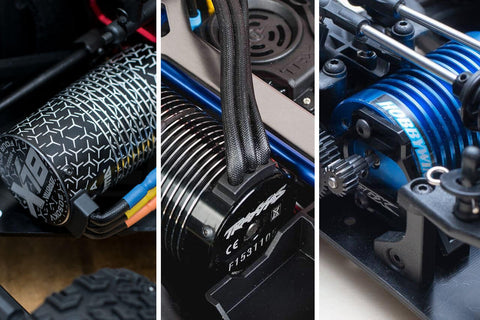
-

-

-

-

-

-

-

-

-

-

-

-
 reviews
reviewsAxial SCX10 II Jeep Cherokee Scale Crawler Review : Does it live up to its reputa...
Tom Begley | -

-

-

-

-

-

-

-

-

-

-

-

-

-

-

-

-

-

-

-

-

-

-
 tutorial
tutorialMavic 2 & DJI Goggles : The ultimate pairing in filming, inspections & surveys
Tom Begley | -

-

-

-

-

-

-

-

-

-

-

-

-

-

-

-

-

-

-
 reviews
reviewsFrSKY's Taranis Q X7 Transmitter - A budget alternative to the Taranis Plus X9D?
Tom Begley | -

-

-

-

-

-

-

-

-

-

-

-

-

-

-

-

-

-

-

-

-

-

-

-

-

-

-

-

-

-

-

-

-

-

-

-

-

-

-

-

-

-