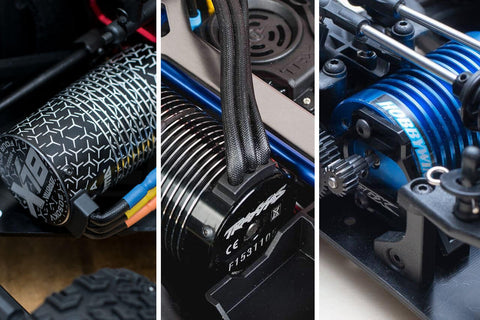I can't recall the last time I recorded any live music footage without using a gimbal of some sort. Everyone is really pleased at not having to settle for really jerky videos, shot by an over-excited member of the crowd, and I'm always getting people ask where they can buy that kind of portable equipment for themselves. Having been such a fan of the G3 Handheld Gimbal, I was quite keen to get my hands on the Feiyu Tech G4 when it arrived.

In addition to the improvements I could see instantly, the capabilities of the gimbal have increased. For example, using a separate cable, it is possible to provide power to a GoPro using the G4 battery (even if the GoPro has no battery inserted). This is extremely useful, since I find the gimbal battery life tends to outlast that of the GoPro. If you need even more run time, you can get your hands on the battery extension accessory.
It still has all the working modes as the previous version, which are activated using the button on the handle. A single press of the button will put the gimbal into heading follow mode, while a double press allows you to alter the up/down tilt. If you hold the button down briefly, the gimbal will lock the heading, pitch, and roll of the camera. The new operating mode with this gimbal (activated by a triple press of the button) allows for inverted filming. This will not only give you a whole new angle on your shots, but will also allow for super low-angle recording. Very useful for running alongside an RC car perhaps?
In conclusion, I would recommend the Feiyu Tech G4 Gimbal to anyone looking to capture high quality, stabilized video from any angle, without having to carry around bulky equipment.
What's in the box?
The first thing I noticed was the usb battery charger had been changed to charge 2 batteries at once instead of 3, like the G3. I didn't see this as a bad thing, since the G4 only requires 2 batteries to operate. You'll still have 2 spare as well. Additionally, there is a USB lead which works with the battery charger and gimbal, and a USB connecter for keeping the firmware updated. I was a bit disappointed that there was no UK power adapter in the box, but a USB to mains phone charger seems to do the trick. Then, we have the Feiyu Tech G4 gimbal itself (complete with a foam block acting as a placeholder for a GoPro). The bracket is held on using 2 thumb screws. These are designed not to fall out, but there are a couple of spares should you misplace one somehow.
Impressions
After unboxing the Feiyu Tech G4, I could already see numerous improvements since the G3 was released. Firstly, all the external wiring has been hidden, making the overall design much cleaner looking. The rear of the camera bracket has been modified to allow unobstructed viewing of the touch screen on the GoPro Hero 4 Silver. The power switch has also been changed and now includes the screw thread as standard. This means you can easily attach an extension pole or 2 without buying a separate part.
 Features
Features
In addition to the improvements I could see instantly, the capabilities of the gimbal have increased. For example, using a separate cable, it is possible to provide power to a GoPro using the G4 battery (even if the GoPro has no battery inserted). This is extremely useful, since I find the gimbal battery life tends to outlast that of the GoPro. If you need even more run time, you can get your hands on the battery extension accessory.
It still has all the working modes as the previous version, which are activated using the button on the handle. A single press of the button will put the gimbal into heading follow mode, while a double press allows you to alter the up/down tilt. If you hold the button down briefly, the gimbal will lock the heading, pitch, and roll of the camera. The new operating mode with this gimbal (activated by a triple press of the button) allows for inverted filming. This will not only give you a whole new angle on your shots, but will also allow for super low-angle recording. Very useful for running alongside an RC car perhaps?
In conclusion, I would recommend the Feiyu Tech G4 Gimbal to anyone looking to capture high quality, stabilized video from any angle, without having to carry around bulky equipment.
-

-

-

-

-

-

-

-

-

-

-
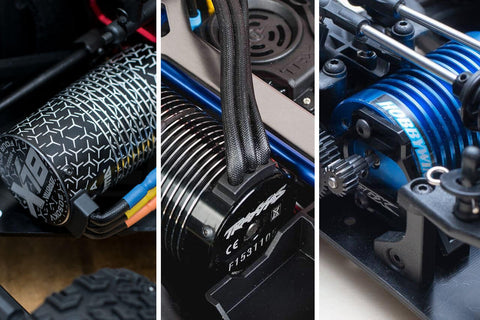
-

-

-

-

-

-

-

-

-

-

-

-
 reviews
reviewsAxial SCX10 II Jeep Cherokee Scale Crawler Review : Does it live up to its reputa...
Tom Begley | -

-

-

-

-

-

-

-

-

-

-

-

-

-

-

-

-

-

-

-

-

-

-
 tutorial
tutorialMavic 2 & DJI Goggles : The ultimate pairing in filming, inspections & surveys
Tom Begley | -

-

-

-

-

-

-

-

-

-

-

-

-

-

-

-

-

-

-
 reviews
reviewsFrSKY's Taranis Q X7 Transmitter - A budget alternative to the Taranis Plus X9D?
Tom Begley | -

-

-

-

-

-

-

-

-

-

-

-

-

-

-

-

-

-

-

-

-

-

-

-

-

-

-

-

-

-

-

-

-

-

-

-

-

-

-

-

-

-