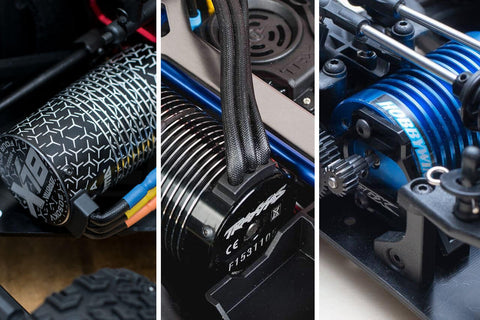The internet is full of horror stories and videos of Phantom crashes which, to be honest, can make people feel quite anxious about flying one. The fact is, the chance of a flyaway is minimal. After doing some of my own research, I found that most flyaways have 2 things in common. The first is recent firmware updates, and the second is pilot error. With that in mind, here are a few tips to prevent your Phantom from having a mind of it's own.


1. Compass Calibration
If your Phantom starts doing weird things, such as flying off at a tangent when moving forward or moving in odd little circles, it's hunting for north and your compass may need to be reset. When doing this, try to pick a place that is open and interference free (a park or a field, for instance). Any magnetic interference will disturb the Phantom, so avoid power lines, transformers, or even having your phone in your hand.2. Set A Good Home Position
The failsafe home point is an excellent feature of the Phantoms that is very reliable (I use it frequently as a lazy fly home). However, you must be sure to find a clear and solid home position. Not on a balcony or a moving boat, as seeing your Phantom fly at full speed into the side of a building or into the sea where you once were just isn't very cool... I believe that rushed take-offs with partially set home positions account for a large number of flyaways. Rapidly flashing green lights mean that the home point has been set. If the lights don't stay green, start again. Turn the Phantom off and move it somewhere else if you need to. It must find at least 6 satellites in order to set the GPS point, and the Phantom 2 can take a few minutes to do this, so just be patient. Remember, close enough just isn't good enough.3. Stay Away From Interference
Flying near any electromagnetic interference will upset the Phantom at times. If you see power lines, phone antennas, radio transmitters, or anything similar, just stay clear. Usually, the Phantom should go into failsafe if you lose control of it. If your home position is not right, it's anyone's guess where it'll go to; hence you have a flyaway. Occasionally though, the interference that has upset your Phantom may use the same frequency as your controller. This is also not great as the Phantom will still think it is getting commands from you, but of course it's not. The new signal it has found could be telling it to go flat out forward (or maybe even to another country). DJI have recognised that this can pose a problem at times and have fixed it in updates, so make sure you are using the latest firmware.4. Keep Updated
Another factor that is really important is firmware updates. This is where a lot of people can go wrong. Once you've updated, it's back to the start. Perform an advanced calibration, reset your compass, and work through your pre-flight checklist again.5. Prepare For Takeoff
Make sure you know what you intend to do with the Phantom once you have it in the air. Watch out for obstacles and plan your flight path accordingly. Also, always make sure to use good quality alkaline batteries and keep them fresh in your controller. It shouldn't cause a flyaway, but it is something that is often overlooked and poor batteries may weaken your signal when competing against other interference sources. Things like your Phantom being out of range and low battery can trigger the go home failsafe mode, but again, if your home location is wrong, you could have a flyaway on your hands. In summary, the Phantoms are reliable and very responsive units as long as they are set up properly. If yours starts misbehaving, trust your instincts, bring it home and start again, or maybe move somewhere else.-

-

-

-

-

-

-

-

-

-

-
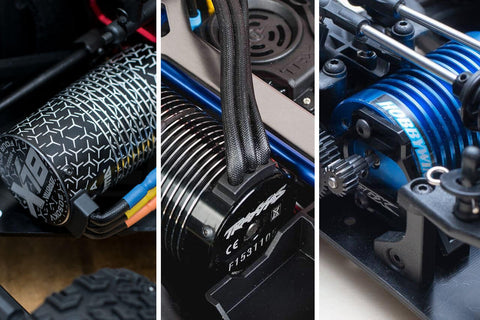
-

-

-

-

-

-

-

-

-

-

-

-
 reviews
reviewsAxial SCX10 II Jeep Cherokee Scale Crawler Review : Does it live up to its reputa...
Tom Begley | -

-

-

-

-

-

-

-

-

-

-

-

-

-

-

-

-

-

-

-

-

-

-
 tutorial
tutorialMavic 2 & DJI Goggles : The ultimate pairing in filming, inspections & surveys
Tom Begley | -

-

-

-

-

-

-

-

-

-

-

-

-

-

-

-

-

-

-
 reviews
reviewsFrSKY's Taranis Q X7 Transmitter - A budget alternative to the Taranis Plus X9D?
Tom Begley | -

-

-

-

-

-

-

-

-

-

-

-

-

-

-

-

-

-

-

-

-

-

-

-

-

-

-

-

-

-

-

-

-

-

-

-

-

-

-

-

-

-