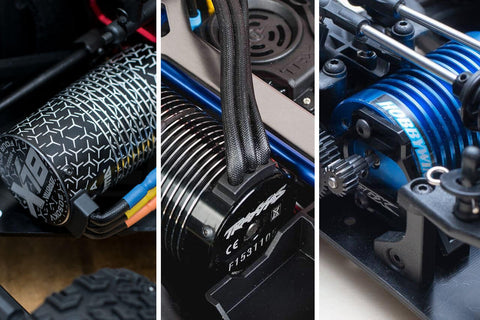We are familiar with Feiyu-Tech, having stocked their GoPro focused products for over a year now. So when we heard they were expanding their range to offer the Feiyu Tech MG, a gimbal designed specifically for mirrorless micro four-thirds cameras we were particularly eager to get hold of one. Relatively simple to setup and adjust, it comes with everything you need in a compact case at a reasonable price. Indeed this low price point offers indie film producers, film students and hobbyists alike a whole world of new run-and-gun stabilization options. So lets have a look at what you get for your money, unboxing this pre-production model. 
 It features a list of compatible cameras, we will be testing it with our Panasonic GH4.
It features a list of compatible cameras, we will be testing it with our Panasonic GH4.  Inside the Feiyu Tech MG comes in its own plastic carry-case with supplied shoulder strap.
Inside the Feiyu Tech MG comes in its own plastic carry-case with supplied shoulder strap.  Similar to the peli-cases, it's a sealed affair with a pressure release valve.
Similar to the peli-cases, it's a sealed affair with a pressure release valve.  Inside the box are custom-cut foam inserts holding everything place, with the instructions and warranty card sat on top.
Inside the box are custom-cut foam inserts holding everything place, with the instructions and warranty card sat on top.  The case is of decent quality, and stores everything you need to build, operate and maintain the gimbal.
The case is of decent quality, and stores everything you need to build, operate and maintain the gimbal. 
 All the items appear to be constructed of a lightweight aluminium alloy and nicely finished in a satin black paint or smooth rubber. As per the instructions, we hooked up the battery charger to my computer to charge them. The charger requires a minimum input of 800mA which most USB ports will provide but at this level you can expect a charge time of over 2 hours for a flat battery. Feiyu Tech claim a usage time of 6 hours, but this is likely dependant on your payload weight and usage conditions.
All the items appear to be constructed of a lightweight aluminium alloy and nicely finished in a satin black paint or smooth rubber. As per the instructions, we hooked up the battery charger to my computer to charge them. The charger requires a minimum input of 800mA which most USB ports will provide but at this level you can expect a charge time of over 2 hours for a flat battery. Feiyu Tech claim a usage time of 6 hours, but this is likely dependant on your payload weight and usage conditions. 
 This then screws into the base of the gimbal.
This then screws into the base of the gimbal.  With the battery pack installed, it was time to mount the camera plate.
With the battery pack installed, it was time to mount the camera plate. 
 As per the instructions, mount the slide plate to the gimbal before mounting the camera.
As per the instructions, mount the slide plate to the gimbal before mounting the camera.  And screw it down with the supplied screws.
And screw it down with the supplied screws.  Finally screw the camera to the plate and tighten it down.
Finally screw the camera to the plate and tighten it down. 
 If (on release) the camera leans to the front or back you need to adjust the screws behind the 'MG' motor pictured above. In our case we needed to remove the camera first to do this. Only a small adjustment was required. Alternatively you can also adjust the position of the camera on the mounting plate.
If (on release) the camera leans to the front or back you need to adjust the screws behind the 'MG' motor pictured above. In our case we needed to remove the camera first to do this. Only a small adjustment was required. Alternatively you can also adjust the position of the camera on the mounting plate.  Next we adjust the balance on the roll axis. Bringing the camera up to face forward you, release it and note if the camera rotates around the axis of the lens barrel.
Next we adjust the balance on the roll axis. Bringing the camera up to face forward you, release it and note if the camera rotates around the axis of the lens barrel.  This adjustment is simpler, using the allen bolts shown behind the camera to move it left and right to resist the roll.
This adjustment is simpler, using the allen bolts shown behind the camera to move it left and right to resist the roll.  Lastly we refine the balance of the panning axis. This is easier with an assistant as you need to hold the handle parallel to the ground, roll the camera to its side and face it down the handle.
Lastly we refine the balance of the panning axis. This is easier with an assistant as you need to hold the handle parallel to the ground, roll the camera to its side and face it down the handle.  Ideally you want the gimbal to stay level as in the above photo, if it is leaning you will need to adjust the screws just above the buttons on the gimbal handle.
Ideally you want the gimbal to stay level as in the above photo, if it is leaning you will need to adjust the screws just above the buttons on the gimbal handle. 
 There are two orientations you can use the basic setup in. There is the standard handheld mode with the camera sat above the handle looking forward:
There are two orientations you can use the basic setup in. There is the standard handheld mode with the camera sat above the handle looking forward:  And then there is the mode Feiyu Tech are calling 'portable' which most users will recognize as 'torch' mode with the battery pack sticking out backwards.
And then there is the mode Feiyu Tech are calling 'portable' which most users will recognize as 'torch' mode with the battery pack sticking out backwards.  The gimbal will also let you run it in under slung mode where the camera hangs below the handle in a reverse of the handheld mode. It is great to see how seamlessly the gimbal switches between these modes.
The gimbal will also let you run it in under slung mode where the camera hangs below the handle in a reverse of the handheld mode. It is great to see how seamlessly the gimbal switches between these modes.


 This consists of a t-piece power connector, extension bars and hand grips.
This consists of a t-piece power connector, extension bars and hand grips.  The t-piece allows the battery housing to be mounted at right angles to the gimbal, acting as an alternate handle. The handles are attached using the retaining thumbscrews. Fully constructed with the battery tube installed, it looks like this.
The t-piece allows the battery housing to be mounted at right angles to the gimbal, acting as an alternate handle. The handles are attached using the retaining thumbscrews. Fully constructed with the battery tube installed, it looks like this.  This is then screwed into the gimbal providing a T-Piece dual-handheld setup for extended usage.
This is then screwed into the gimbal providing a T-Piece dual-handheld setup for extended usage.  Alternatively the whole thing can be rotated to provide an 'over the top' portable mode which we found most comfortable. Note that the camera retains proper orientation which makes it easy to shoot over your head.
Alternatively the whole thing can be rotated to provide an 'over the top' portable mode which we found most comfortable. Note that the camera retains proper orientation which makes it easy to shoot over your head.  Lastly there is 'briefcase' mode where the support frame can be held vertically with the handle up and behind the camera, ideal for low chase shots.
Lastly there is 'briefcase' mode where the support frame can be held vertically with the handle up and behind the camera, ideal for low chase shots. 
 Below we see the gimbal with dongle installed. Press the white button the remote for half a second to power it on before installing the dongle into the gimbal, finally power the gimbal on. Its important to note that with the dongle plugged in, the hardware buttons on the gimbal will not function. The white button and blue joystick operate the same as the control found on the gimbal itself.
Below we see the gimbal with dongle installed. Press the white button the remote for half a second to power it on before installing the dongle into the gimbal, finally power the gimbal on. Its important to note that with the dongle plugged in, the hardware buttons on the gimbal will not function. The white button and blue joystick operate the same as the control found on the gimbal itself.  Whilst it doesn't come with a mount, we used a handlebar mount and some 3M tape to fix the controller to the cross bar, offering something similar (although not nearly as advanced) as the Ronin-M's thumb controller.
Whilst it doesn't come with a mount, we used a handlebar mount and some 3M tape to fix the controller to the cross bar, offering something similar (although not nearly as advanced) as the Ronin-M's thumb controller.

Unboxing the Feiyu Tech MG
The gimbal comes packaged in a white box measuring 35 x 40 x 12cm. It features a list of compatible cameras, we will be testing it with our Panasonic GH4.
It features a list of compatible cameras, we will be testing it with our Panasonic GH4.  Inside the Feiyu Tech MG comes in its own plastic carry-case with supplied shoulder strap.
Inside the Feiyu Tech MG comes in its own plastic carry-case with supplied shoulder strap.  Similar to the peli-cases, it's a sealed affair with a pressure release valve.
Similar to the peli-cases, it's a sealed affair with a pressure release valve.  Inside the box are custom-cut foam inserts holding everything place, with the instructions and warranty card sat on top.
Inside the box are custom-cut foam inserts holding everything place, with the instructions and warranty card sat on top.  The case is of decent quality, and stores everything you need to build, operate and maintain the gimbal.
The case is of decent quality, and stores everything you need to build, operate and maintain the gimbal. 
Full Contents
From right to left you have Cross-bar grips, the actual gimbal itself, two pairs of batteries, camera mounting plate, mini-usb charge cable, usb adapter (for plugging the unit into your computer for firmware upgrades), micro usb configuration cable, remote control receiver, remote control, allen key, 3x mount bolts, adjustable lens support mount, battery housing, battery charger and finally the crossbar extension arms. All the items appear to be constructed of a lightweight aluminium alloy and nicely finished in a satin black paint or smooth rubber. As per the instructions, we hooked up the battery charger to my computer to charge them. The charger requires a minimum input of 800mA which most USB ports will provide but at this level you can expect a charge time of over 2 hours for a flat battery. Feiyu Tech claim a usage time of 6 hours, but this is likely dependant on your payload weight and usage conditions.
All the items appear to be constructed of a lightweight aluminium alloy and nicely finished in a satin black paint or smooth rubber. As per the instructions, we hooked up the battery charger to my computer to charge them. The charger requires a minimum input of 800mA which most USB ports will provide but at this level you can expect a charge time of over 2 hours for a flat battery. Feiyu Tech claim a usage time of 6 hours, but this is likely dependant on your payload weight and usage conditions. 
Putting it together
Meanwhile, we constructed the gimbal with the additional set. They simply slide into the rubber coated housing with the terminals pointing out. This then screws into the base of the gimbal.
This then screws into the base of the gimbal.  With the battery pack installed, it was time to mount the camera plate.
With the battery pack installed, it was time to mount the camera plate. 
Camera Installation
The screw pushes through the base of the rubberised plate into the tripod thread on the camera. As per the instructions, mount the slide plate to the gimbal before mounting the camera.
As per the instructions, mount the slide plate to the gimbal before mounting the camera.  And screw it down with the supplied screws.
And screw it down with the supplied screws.  Finally screw the camera to the plate and tighten it down.
Finally screw the camera to the plate and tighten it down. 
Balancing the Feiyu Tech MG
Before powering the gimbal up, its important to gain a rough 'natural' balance by adjusting the position of the camera inside the mounting area. So firstly we adjust the balance on the tilt axis. With the camera securely mounted, stand the gimbal up and point the camera lens down the handle as pictured. If (on release) the camera leans to the front or back you need to adjust the screws behind the 'MG' motor pictured above. In our case we needed to remove the camera first to do this. Only a small adjustment was required. Alternatively you can also adjust the position of the camera on the mounting plate.
If (on release) the camera leans to the front or back you need to adjust the screws behind the 'MG' motor pictured above. In our case we needed to remove the camera first to do this. Only a small adjustment was required. Alternatively you can also adjust the position of the camera on the mounting plate.  Next we adjust the balance on the roll axis. Bringing the camera up to face forward you, release it and note if the camera rotates around the axis of the lens barrel.
Next we adjust the balance on the roll axis. Bringing the camera up to face forward you, release it and note if the camera rotates around the axis of the lens barrel.  This adjustment is simpler, using the allen bolts shown behind the camera to move it left and right to resist the roll.
This adjustment is simpler, using the allen bolts shown behind the camera to move it left and right to resist the roll.  Lastly we refine the balance of the panning axis. This is easier with an assistant as you need to hold the handle parallel to the ground, roll the camera to its side and face it down the handle.
Lastly we refine the balance of the panning axis. This is easier with an assistant as you need to hold the handle parallel to the ground, roll the camera to its side and face it down the handle.  Ideally you want the gimbal to stay level as in the above photo, if it is leaning you will need to adjust the screws just above the buttons on the gimbal handle.
Ideally you want the gimbal to stay level as in the above photo, if it is leaning you will need to adjust the screws just above the buttons on the gimbal handle. 
Powering up and Switching Operation
With the balance set you can now fire the gimbal up. To turn it on, click in the main power switch in the base of the battery grip in. Then tap the white button on the side of the handle. There are two orientations you can use the basic setup in. There is the standard handheld mode with the camera sat above the handle looking forward:
There are two orientations you can use the basic setup in. There is the standard handheld mode with the camera sat above the handle looking forward:  And then there is the mode Feiyu Tech are calling 'portable' which most users will recognize as 'torch' mode with the battery pack sticking out backwards.
And then there is the mode Feiyu Tech are calling 'portable' which most users will recognize as 'torch' mode with the battery pack sticking out backwards.  The gimbal will also let you run it in under slung mode where the camera hangs below the handle in a reverse of the handheld mode. It is great to see how seamlessly the gimbal switches between these modes.
The gimbal will also let you run it in under slung mode where the camera hangs below the handle in a reverse of the handheld mode. It is great to see how seamlessly the gimbal switches between these modes.
Multiple usage modes
The white button for turning the gimbal on, also controls the modes.
- When active a single tap will switch between standard panning and 'locked' mode.
- A double tap will put it into panning and tilting mode (for those crane style shots).
- Triple tap will rotate the camera 180° around the horizontal, almost like the Osmo's 'selfie' mode.

- Finally a quadruple tap will reset the gimbal position and put it back into the standard follow mode.
Dual-Handle Installation
Further modes are available for using the Feiyu Tech MG, but require adding the cross bar assembly. This consists of a t-piece power connector, extension bars and hand grips.
This consists of a t-piece power connector, extension bars and hand grips.  The t-piece allows the battery housing to be mounted at right angles to the gimbal, acting as an alternate handle. The handles are attached using the retaining thumbscrews. Fully constructed with the battery tube installed, it looks like this.
The t-piece allows the battery housing to be mounted at right angles to the gimbal, acting as an alternate handle. The handles are attached using the retaining thumbscrews. Fully constructed with the battery tube installed, it looks like this.  This is then screwed into the gimbal providing a T-Piece dual-handheld setup for extended usage.
This is then screwed into the gimbal providing a T-Piece dual-handheld setup for extended usage.  Alternatively the whole thing can be rotated to provide an 'over the top' portable mode which we found most comfortable. Note that the camera retains proper orientation which makes it easy to shoot over your head.
Alternatively the whole thing can be rotated to provide an 'over the top' portable mode which we found most comfortable. Note that the camera retains proper orientation which makes it easy to shoot over your head.  Lastly there is 'briefcase' mode where the support frame can be held vertically with the handle up and behind the camera, ideal for low chase shots.
Lastly there is 'briefcase' mode where the support frame can be held vertically with the handle up and behind the camera, ideal for low chase shots. 
Remote Control Included
The Feiyu Tech MG also comes with a remote control, similar to the G4S and wearable gimbals. Its a small unit that sits in the palm of your hand, paired with a small dongle that plugs into the micro-USB port on the reverse face of the gimbal to the control buttons. Feiyu tech claim that in ideal conditions it will work up to 15m from the gimbal. Below we see the gimbal with dongle installed. Press the white button the remote for half a second to power it on before installing the dongle into the gimbal, finally power the gimbal on. Its important to note that with the dongle plugged in, the hardware buttons on the gimbal will not function. The white button and blue joystick operate the same as the control found on the gimbal itself.
Below we see the gimbal with dongle installed. Press the white button the remote for half a second to power it on before installing the dongle into the gimbal, finally power the gimbal on. Its important to note that with the dongle plugged in, the hardware buttons on the gimbal will not function. The white button and blue joystick operate the same as the control found on the gimbal itself.  Whilst it doesn't come with a mount, we used a handlebar mount and some 3M tape to fix the controller to the cross bar, offering something similar (although not nearly as advanced) as the Ronin-M's thumb controller.
Whilst it doesn't come with a mount, we used a handlebar mount and some 3M tape to fix the controller to the cross bar, offering something similar (although not nearly as advanced) as the Ronin-M's thumb controller.
Is the Feiyu Tech MG worth the money?
After some test shooting in and around our warehouse over the past week, we have come to the follow conclusions:Pros
- Wide variety of operating modes and configurations for all manner of filming requirements
- Light-weight (claimed 821g without a camera) with multiple support positions which will limit fatigue.
- Smooth transitions between operating modes
- Fully featured with spare battery, remote controller and case included, unlike some of its competitors.
- Offers great value for money, roughly half the price of the DJI Ronin-M but offering more than half the performance. Accessories and extra batteries are also inexpensive.
Cons
- Officially a 1070g load limit restricts you to light camera and lens combinations compared to the competition.
- Our pre-production model came with a small pedestal lens support, contrary to the wide arching band in the packaging shot.
- With the tilt motor positioned in close proximity to the rear of the camera, it was sometimes hard to view the display.
- Whilst our GH4 has a flip out screen, the orientation of the gimbal arm means there was no way to flip it out. Ideally we would run a monitor clamped to the handle extension but this would add weight and complexity.